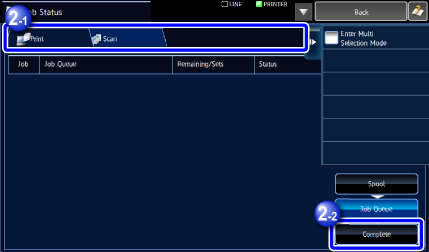
When you store a file using the Quick File or the File function, its key is displayed on the job status complete screen.
This is useful to print the copied data again to another destination.
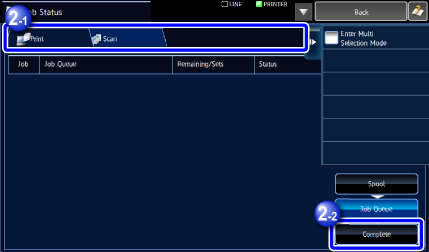
You can recall files that have been saved using the Quick File function or the File function.


To check the file details, select the desired file and tap the [Check Details of Selected Job] key on the action panel.